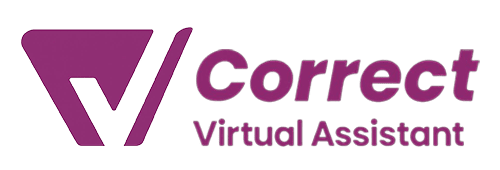Most people worry about hiring virtual assistants for one key reason:
As they’re based remotely, how do you manage them?
- How do you communicate project requirements?
- How do you monitor their productivity?
- How do you ensure that they’re working?
While these are all valid concerns, you needn’t worry about any of them!
There are tons of tools that help you manage your virtual assistants easily.
Here’s a close look at two kinds of tools you need to invest in to manage your VAs effectively:
1. Communication Tools
Your virtual assistants might be thousands of miles away.
So how do you communicate with them?
With the right communication tools, you’ll have no difficulty getting in touch with your VAs and keeping them on the same page
A. Messaging Tools
Messaging tools like Fleep and Slack are great platforms for you and your virtual professionals to communicate with each other. It lets you discuss work demands, share project updates and send files all in one place!
You can even create custom channels for project-specific conversations. For example, you can create a social media marketing channel for conversations with the virtual assistants who handle your social media accounts.
B. Video Calling Tools
Video conferencing tools like Zoom and Skype let you host team meetings and project reviews for detailed walkthroughs and task planning. They can also help you build team chemistry with your virtual assistants to ensure that they feel connected to your company.
2. Performance Monitoring Tools
Worried that you can’t monitor your VA’s performance and productivity?
Don’t be!
With performance monitoring tools like Time Doctor, you’ll have everything you need to monitor your VAs easily.
What’s Time Doctor?
Time Doctor Is A Powerful Performance Monitoring Tool That’s Used By Apple, KPMG And PwC To Monitor Their Employees. It Lets You Track What Your Virtual Assistant Is Doing To Ensure That They’re Focusing On Your Tasks.
Here’s a detailed look at how Time Doctor helps you monitor your virtual assistants
A. Track Their Work Hours Easily
Time Doctor’s accurate time tracker lets you track the time VAs spend on your work. As it’s a self-start/stop timer, the virtual assistant can turn it on when they start working on a task and stop it when they’re done.
It requires next to no training and they can get started right away!
Note – Time Doctor does not track a user when the timer isn’t running.
B. Advanced Reports That Break Down Their Work Hours
Time Doctor Auto-generates tons of powerful reports that let you know how your virtual assistants are using their work hours. Here’s a look at some of its key reports:
- Timesheet Report – shows the total hours worked by all your virtual assistants on each workday.
- Time Use Report – displays the time spent on tasks by a single VA over a specific period.
- Timeline Report – gives a chronological breakdown of each VA’s work activity on a particular day.
- Projects Report – shows you which VA worked on each project and for how long.
C. Ensure That Your VAs Are Actively Working
Time Doctor’s inactivity tracker guards against your virtual assistant logging idle time as hours worked. If there’s been no mouse or keyboard activity for over three minutes, the timer automatically pauses as it assumes the user to be on a break.
This way, VAs can only log active hours as hours worked.
Note – Time Doctor doesn’t track what keys were pressed by a user, it only determines if any keys were pressed or not.
D. Monitor Their Web and App Usage
Time Doctor’s web and app monitoring feature tracks the websites and apps used by your virtual assistants while they’re working. It even alerts them when they’re accessing unproductive websites like social media.
The tool also generates a Web and App Usage Report, which tells you which websites and apps were used by the virtual assistant and for how long. This helps you to determine if they’re wasting work hours on non-work related websites and apps.
E. Easily Pay Them Based On Their Hours Worked
Most virtual assistants bill you on an hourly basis for their work. To make it easy to accurately pay them for their work, Time Doctor has a built-in payroll feature.
It automatically calculates the salary you have to pay them based on their hours worked. While it integrates with popular payment methods like Payoneer, Pay pal, Paystack and Transfer Wise, you can also use a payment platform of your choice to pay your virtual assistants.
In conclusion, with the right tools and expertise you can confidently manage your business while saving cost.
Contact us today @correctva for a professional topnotch virtual assistance to your business.